415-595-5348
Lightroom Tip | Avoid Overuse of Presets
Last week Gadgetwise, a blog by The New York Times wrote a piece titled “Ten Photo Editing Tips From A Pro” using Adobe LightRoom. The Internet is a library of tips and tutorials on photography, and I’ve learned a significant amount of info from many of them, but this post by the NYT was almost as predictable as it gets. I guessed 5 of the tips before I read the post, and the other 5 were decent. But why is this even on the radar of the NYT?
If I had only one tip to share on this subject it would be this: Try to find your own way in this infinite world of processing and adjusting your images and try to avoid making it so obvious.
Your work should be about you and your subjects, not border effects and processing gimmicks. Have I not used some of these effects myself ? Sure I have, and I still play with them. At one time I was obsessed with sloppy borders in the darkroom, I currently use PhotoShop and LightRoom for much of my work, and I am completely blown away by some of the point and click effects from iPhone camera apps. However when are we part of the process instead of these machines?
I do get it. These effects are fun. They take “normal” looking images and make them more interesting. However, if we all used the same automatic one click effects, are we coming back full circle and making these processed images our new “normal?”
So what is not normal? Your tastes are unlike everyone else’s and nobody is exactly like you. So try to find your own mixture of shooting and processing techniques. Try to avoid the obvious. Work on your own techniques and develop concepts to set yourself apart. Otherwise if we don’t have time for that, we are just pointing and clicking, then clicking again to make it “cool.” Maybe that is all we have time for on some occasions, but if photography is your gig then try to create your own clicks and avoid everyone else’s.
– A friend who wouldn’t let another friend spend money on presets.
The above image was shot in Half Moon Bay, CA with a 15 second exposure while painting with a flashlight and processed with only one tip mentioned in the NYT article.



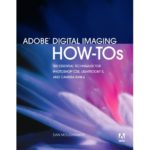


…words of wisdom! this grasshopper is listening…
I hear ya Jay… but… I just can’t seem to get away from Alienskin’s “Bokeh” filter. Just a phase? Hmmmm…
Inquiring minds want to know which iPhone camera apps completely blow Jay away.
The iPhone is quite a thing. I mean, for one thing, I always have it with me. It makes it too easy to document the little goings-on in my daily life, which I do relentlessly because of my poor memory. And the apps make phone camera photos much more finished looking and so I keep on clicking away.
Maybe I should do more crosswords and work on improving my memory. 🙂
this just confirms my disgust with the photoshop filers/automation I just tried out tonight. like that you’re keeping it real.
i agree. some heated debate going on in the comments section of that article too – most of it pretty boring techy schtuff!
Jess – I don’t use any of them besides the free PhotoShop Express app. I saw the Hipstamatic app and couldn’t believe what I was seeing. Within seconds you can mimic a process that used to take hours.
Confession: If someone told me years ago this instant stuff would ever be available, I probably would have thought it would be cool, but I’d also be reluctant.
A similar news topic: There are only 9 photo labs left in London that still print images in analog wet darkrooms. In 2006 there were 204! http://j.mp/fkmz11